How to Connect a pen drive with jiofiber router
If you want to connect a USB Drive with a jio fiber router. Then yes you have reached the right place. Nowadays storage is a major problem so You can just use a wifi network storage system. And it is accessed by all devices in the wifi network.
How to Connect a pen drive with jiofiber router
Steps…
- At first, you have to insert the Pendrive or HDD in USB port of jio router.
- Install jio home app from play store
- Open the jio home app and Click on the " MyMedia " option
- Then click on the menu button as shown in the picture
- Hurry! finally, jio media server is visible. Click on that ... Connect Pendrive and HDD with jio fiber rout Steps with fig.
Connect a pen drive with jiofiber router
Steps with fig.
- At first, you have to insert the Pendrive or HDD in USB port of jio router.


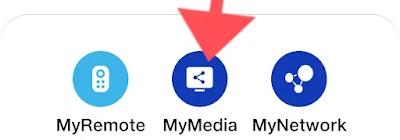


2 comments